Ancestry.com

Upload Your AncestryDNA Data for Free
If you tested with AncestryDNA, you can download your raw data and upload it to Sequencing at no cost. Once uploaded, your data unlocks advanced insights for health, ancestry, and wellness available in our Report Market. This allows you to use your DNA data for far more than just ancestry.
How To Download Your Ancestry DNA Data And Then Upload It To Obtain DNA Reports
Concise Guide
This Concise Guide provides information for obtaining your Ancestry DNA data files. If you prefer a guide that includes pictures and videos, please see the Detailed Guide below.
- Sign in to your Ancestry.com account.
- Click on 'Settings' on the right near the top of the page.
- Click the ‘Download your raw DNA data’ button.
- Enter your AncestryDNA password and click the checkbox.
- This will trigger an email that will be sent to your AncestryDNA email address, which will include a link to confirm you want to download the DNA data.
- Open the email from AncestryDNA and click the ‘Confirm data download’ button in the email.
- On this download page click the 'Download Raw DNA Data' button.
- Your Ancestry raw DNA data file will then download to your computer.
- If your AncestryDNA account contains genetic data for two or more people, repeat the steps above to download the raw data for each person.
- Please make sure to open the zip file and rename the file inside.
- This should be done immediately after downloading each file to your computer so you can identify which person that file belongs to.
- This is necessary because all files downloaded from AncestryDNA have the same exact filename.
- Since the filenames are all the same, it is difficult to determine which file belongs to which person unless you rename the file immediately after it is downloaded to your computer.
- Go to the Sequencing's DNA Upload Center.
- You can choose to Drag and Drop the file or select 'Browse Files' and select the AncestryDNA file that was recently downloaded to your computer.
- Click Upload.
- Your AncestryDNA file will be securely uploaded to your Sequencing.com account.
Congratulations! You can now use your AncestryDNA data with a wide-range of enhanced DNA reports.
Detailed Guide
STEP 1
Login to your ancestry account and go to “Your DNA Results Summary.”
Click here to login to your Ancestry.com account
In the menu at the top of page, click ‘DNA’ and then in the submenu that appears click ‘Your DNA Results Summary’
STEP 2
Find and download your RAW genetic data.
- Click ‘Settings’ near the top right of the page.
- In the grey ‘Actions’ box on the right side of the page, click the dark grey button ‘Download Raw DNA data’
- Enter your Ancestry.com password, click the checkbox so there is a checkmark in it and then click the ‘Confirm’ button. You’ll see a message to check your email.
STEP 3
Go to your email and open the link to download your file.
NOTE: It may take up to one hour to receive the email from AncestryDNA.
- Open the email from AncestryDNA, this message contain a link to download your file. This email usually arrives within 20 minutes but can take up to an hour.
- Open the email and click on the green button that says ‘Confirm Data Download’
- A browser window will open window to a page at Ancestry.com. Click the green button that says ‘Download DNA Raw Data’
- You should see your file downloading...We’re almost done!
STEP 4
Open the file (on Mac) or unzip it (on Windows) and rename it.
- Open the zip file that was just downloaded.
-
If you are using MacOS, the file can be opened by double clicking on it.
-
If you are using Windows, open the archive and extract the file.
-
- Find the “ancestryDNA.txt” file that was inside the zip file. Right click on this txt file and in the menu select “Rename”.
- Rename this file using the full name of the person the genetic data was obtained from: “FirstName_LastName.txt”. Example: “Kimberly_Kardashian.txt”
STEP 5
Optional: Download the raw genetic data from each profile in your AncestryDNA account.
NOTE: If your account only contains genetic data for one person, proceed to Step 6.
- Click ‘DNA’ in the header and then click ’Your DNA Results Summary’
- Click “View Another Test’ in the top right of the page.
- Select another profile from the list and repeat Steps 2-4 to download the genetic data for that profile.
- Repeat Steps 2-4 for each profile that contains genetic data.
STEP 6
Upload your files to your Sequencing account to use our wide-range of DNA apps and DNA reports to analyze your DNA data.
Click 'Sign In' in the header to login to your Sequencing account
If you don’t have an account, sign up now for a free account.
- Go to the Upload Center.
-
Alternatively, in the header of the page click ‘Data’ and then ‘Upload Center’.
-
- You can choose to Drag and Drop the file or select 'Browse Files'.
- Find and select the AncestryDNA file that you just downloaded to your computer.
- After around 20 minutes, your DNA data file will be used to generate a new 'digital genome' in your Sequencing account.
- Your digital genome contains your DNA data from the files you've uploaded.
- You can then use DNA apps and reports to analyze your digital genome.
- Go to the Report Marketplace to find DNA apps and reports you want to use. Select to 'Free' category to view those that are free!
Why You Should Upload to Sequencing
Uploading your AncestryDNA data allows you to access a wider range of tools and insights, including:
-
Health risk and wellness reports.
-
Enhanced ancestry detail.
-
Real-time interaction with your data through Genome Explorer.
-
Nutrition and pharmacogenomic insights.
-
Access to tools beyond standard ancestry reports.
Frequently Asked Questions
Can I upload my AncestryDNA data for free?
Yes. Uploading your raw AncestryDNA file to Sequencing is completely free.
Do I need to rename the file after downloading?
Yes. Renaming prevents confusion because AncestryDNA uses the same filename for all downloads.
How long does it take before I can use the data?
It usually takes 10 to 20 minutes for your digital genome to appear in your account.
Learn about our unique Privacy Forever policy
We keep your DNA data private and never sell it to third-parties. You own your data and can access, use, and permanently delete it at any time.
Learn more about Privacy Forever
Questions? We're here to help!
Our Customer Success team is always happy to help answer any questions by phone, email, and chat.
Contact Information For Customer Success
About Ancestry DNA App
AncestryDNA testing company known for family history research to help users complete a family tree, much like 23andMe offers. Ancestry.com's DNA testing service is called AncestryDNA. In addition to being available through Ancestry's website, they also offer account access through their mobile app available on Apple's App Store for iOS devices and the Google Play App Store for Android.
How AncestryDNA Works
`video: https://www.youtube.com/embed/5nuQ3INsqJk`
Ancestry.com users can purchase a DNA test from the website or on Amazon. This DNA kit contains everything needed to collect a DNA sample, which is then sent to the company's lab.
Customers can use their iPad, iPhone, or Android device to register their testing kit. They simply download the Ancestry DNA App, scan the barcode, and provide basic information. Within a few weeks, customers will receive a notification their DNA data has been uploaded to the site and their ancestry report is ready for review.
What You Get with the Ancestry DNA Genetic Test
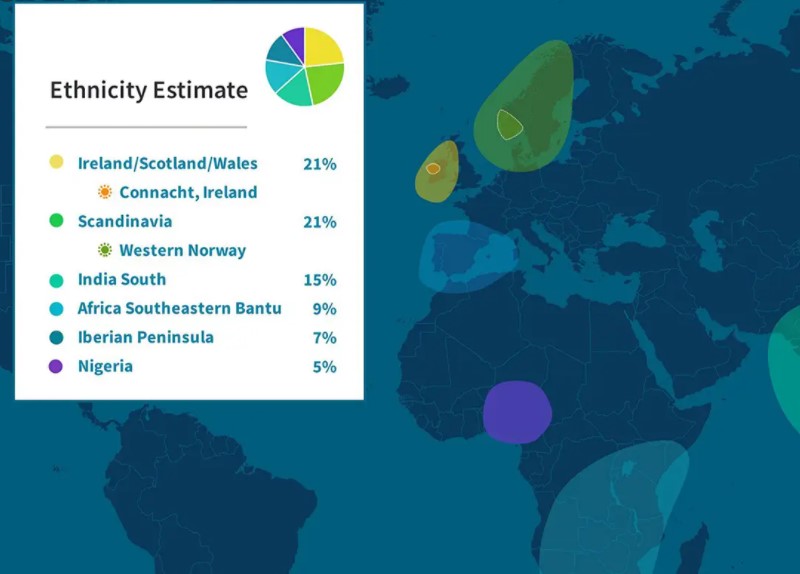
The ancestry report includes genetic information along with ethnicity estimates and information that can be used to identify unknown family members. Test results include genetic data from the maternal and paternal line, which can greatly help those seeking to understand their lineage on both sides of their family.
The website has a database of individuals' DNA results. This database can be used by members of the site to identify DNA matches. which can then help contribute to a family story. Census records from the United States as well as other documents are stored on the site to be used by members for data collection.
Ancestry.com, like many other DNA companies such as MyHeritage and Sequencing.com, uses the field of genomics to bring DNA research directly to the consumer.
AncestryDNA is a registered trademark of Ancestry Operations Inc. dba Ancestry. The use of the name and logo are for compatibility information only and does not imply approval or endorsement of Sequencing.com by Ancestry Operations, Inc. dba Ancestry.