Autodetect
Autodetect automatically determines the specific human reference genome build that was used to generate a genetic data file.
Autodetect is turned on by default for all apps.
- Compatible with most file formats including BAM, SAM, VCF and CSVs.
- Compatible with files generated by most laboratories and organizations.
If Autodetect is selected for an app that performs alignment, the alignment will utilize the current default reference genome.
Autodetect is located under the 'Select reference genome' section of an app's Settings page. The settings page will appear after clicking an app's 'Start app' button.
If you prefer not to use Autodetect, simply select your desired reference genome from the list. The app will then process using your selected reference genome.
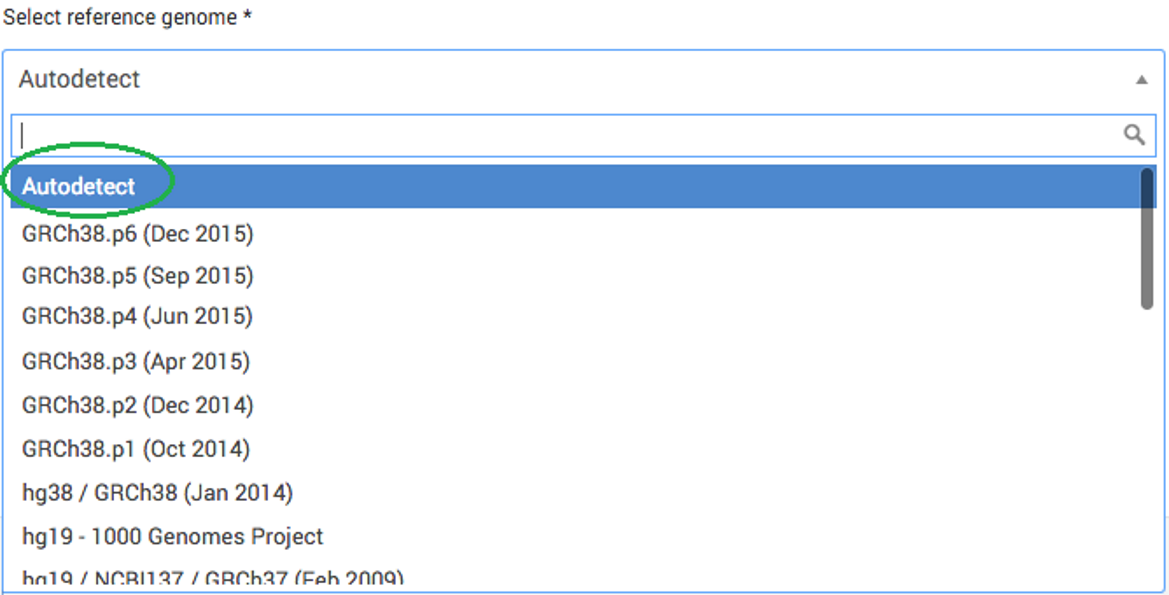
Autodetect functions flawlessly for most files. If Autodetect encounters any issues, you'll receive an email alerting you that the file requires you to manually select the reference genome.