MyHeritage
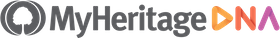
It's easy to upload and use your MyHeritage DNA data.
MyHeritage provides genetic testing for ancestry as well as for health. The genetic data can also be used with apps in Sequencing.com's App Market, which transform the data into straightforward guidance for optimizing health and wellness.
If you had testing performed by MyHeritage, you can easily import your genetic data directly into your account at Sequencing.com. Once imported, you'll be able to use your data with our apps.
MyHeritage Review
Interested in learning more about MyHeritage? Our expert MyHeritage review provides a comprehensive assessment of their site and products.
How To Download Your MyHeritage Data and Then Upload And Use It With DNA Apps
- Sign into your MyHeritage account and follow the instructions provided by MyHeritage to download your raw DNA data.
- If your MyHeritage account contains genetic data for two or more people, repeat the steps above to download the raw data for each person (ie from each 'profile' in your MyHeritage account).
- Please make sure to open the zip file and rename the file inside. This should be done immediately after downloading each file to your computer so you can identify which person that file belongs to.
- This is necessary because all files downloaded from MyHeritage have the same exact filename.
- Since the filenames are all the same, it is difficult to determine which file belongs to which person unless you rename the file immediately after it is downloaded to your computer.
- After obtaining your MyHeritage file, sign into your Sequencing.com account and go to our DNA Upload Center.
- Use the 'Upload from My Computer' option on the left to upload the MyHeritage file from your computer into your Sequencing.com account.
- Click Upload.
- Your MyHeritage file will be securely uploaded into your Sequencing.com account.
Congratulations! You can now use your MyHeritage DNA data with Sequencing's Report Marketplace.
MyHeritage is a registered trademark of MyHeritage Ltd. The use of the name and logo are for compatibility information only and does not imply approval or endorsement of Sequencing.com by MyHeritage Ltd.