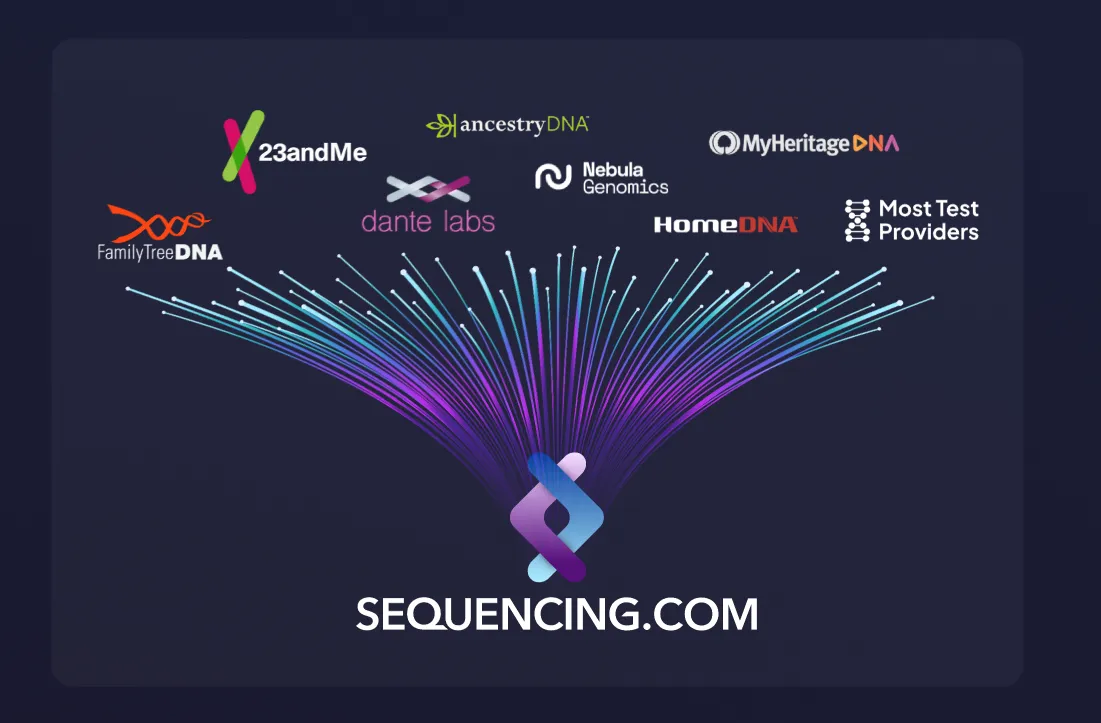Upload Center
The Upload Center allows you to quickly upload and import data into your account.
The Upload Center allows you to quickly upload and import any type of DNA data file into your account.
To access the Upload Center, simply click Upload DNA Data — you’ll find this link in the site navigation.
Once inside the Upload Center, choose 'browse files' or drag and drop to easily upload:
-
Small and large files, including FASTQ, FASTA, BAM, SAM, CRAM, genome VCF, and other DNA data file types.
-
Raw DNA data files from popular genotyping services like 23andMe, AncestryDNA, and MyHeritage.
-
Genome sequencing files from providers such as Dante Labs, Nebula Genomics, Full Genomes, Illumina, Macrogen, Fulgent, and WuXi NextCODE.
-
Single files, multiple files, or even entire folders at once.
No software installation is needed — just fast, seamless uploads directly into your Sequencing.com account.