Uploading
The Upload Center allows you to securely upload your own genetic data files directly to your Sequencing account. Once uploaded, your data can be used for apps, reports, and long-term private storage.
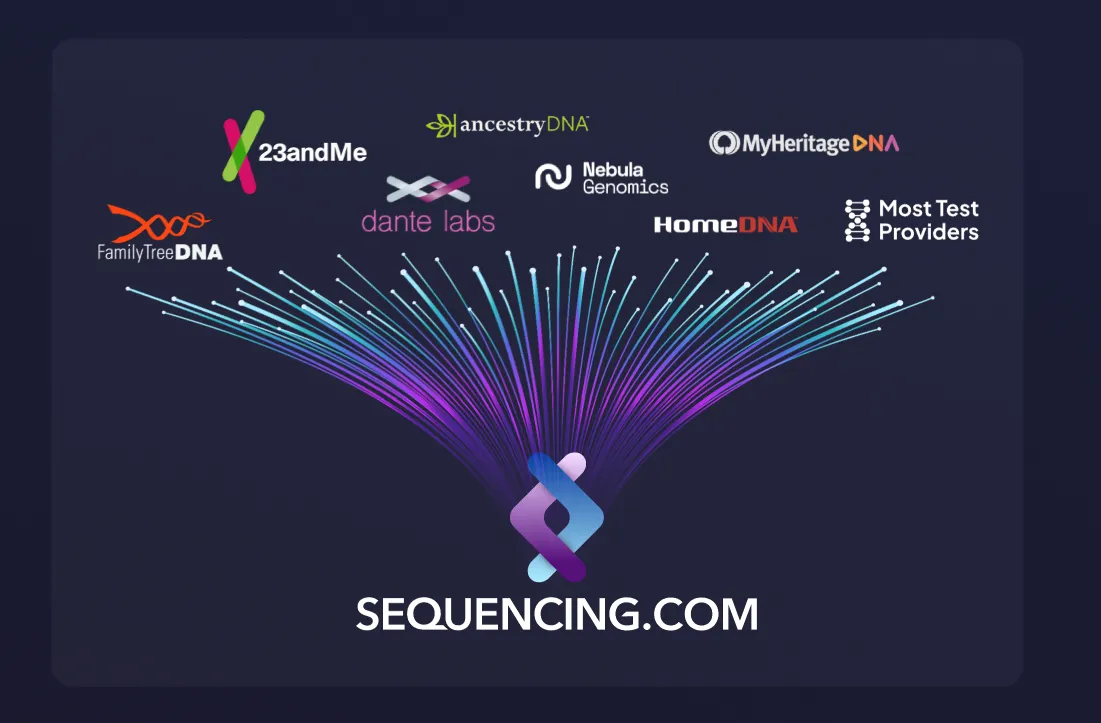
How to Access the Upload Center
-
Sign in to your account.
-
Navigate to My DNA Data → Upload Center.
-
Select Upload File and choose the file from your computer.
File Requirements
-
You may upload raw genetic data files from compatible DNA testing services.
-
Files can be any size up to 100gb.
-
Supported file types include FASTQ, BAM, CRAM, and VCF.
What Happens After Upload
-
Your file will begin uploading immediately once selected.
-
A progress bar will indicate the upload status.
-
When the upload is complete, the file will appear in your My DNA Data section.
-
Once processing finishes, your data will be ready for use in apps and reports.
Data Ownership & Security
-
You retain full ownership of all uploaded data.
-
All files are stored securely with end-to-end encryption and Privacy Forever™ protection.
-
Storage is free and unlimited for all compatible file types.
Troubleshooting Uploads
If your upload does not start or appears stuck:
-
Ensure your internet connection is stable.
-
Confirm the file is in a supported format.
If issues continue, please contact our Support Team.