Vitagene
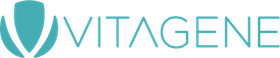
Download DNA Data From Your Vitagene DNA Test
Vitagene provides genetic testing for supplement optimization and genealogy (ancestry) purposes. The genetic data can also be used with apps in Sequencing's Marketplace, which transform raw genetic data from Vitagene into straightforward guidance for optimizing health and wellness.
If you've used Vitagene, you can easily import your Vitagene genetic data directly into your account at Sequencing.com. Once imported, you'll be able to use the apps in our Marketplace.
It's easy to access and use your Vitagene DNA data.
Vitagene makes it easy to download your raw DNA data after taking a Vitagene DNA test. After downloading your data, you can then use DNA analysis apps and reports to obtain a wide range of insights about your DNA. For example, you can obtain insights about health, disease prevention, medication reactions, how to improve your brain health, and a lot more.
How to download your Vitagene DNA data and then upload and use it with DNA apps
- Sign in to your Vitagene account.
- Click the 'Download' button.
- If you don't see a download button, click 'Dashboard' in the top right corner of the page and then click 'Raw DNA Download'.
- Go to our free Upload Center.
- Choose the upload option under 'Upload from My Computer', select the file you just downloaded from Vitagene and click 'Upload'.
- You can upload the zip file (the same file that was just downloaded from Vitagene). You do not need to unzip the file before uploading it.
- Your Vitagene file will be securely uploaded into your Sequencing.com account and genome will be created.
Congratulations! You can now use your Vitagene data with apps in Sequencing's Report Marketplace.
Related
DNA Data Ownership, Confidentiality and Privacy
Vitagene is a registered trademark of Vitagene, Inc. The use of the name and logo are for compatibility information only and does not imply approval or endorsement of Sequencing.com by Vitagene, Inc.