Uploading Genetic Data
Your account includes free, unlimited storage of genetic data.
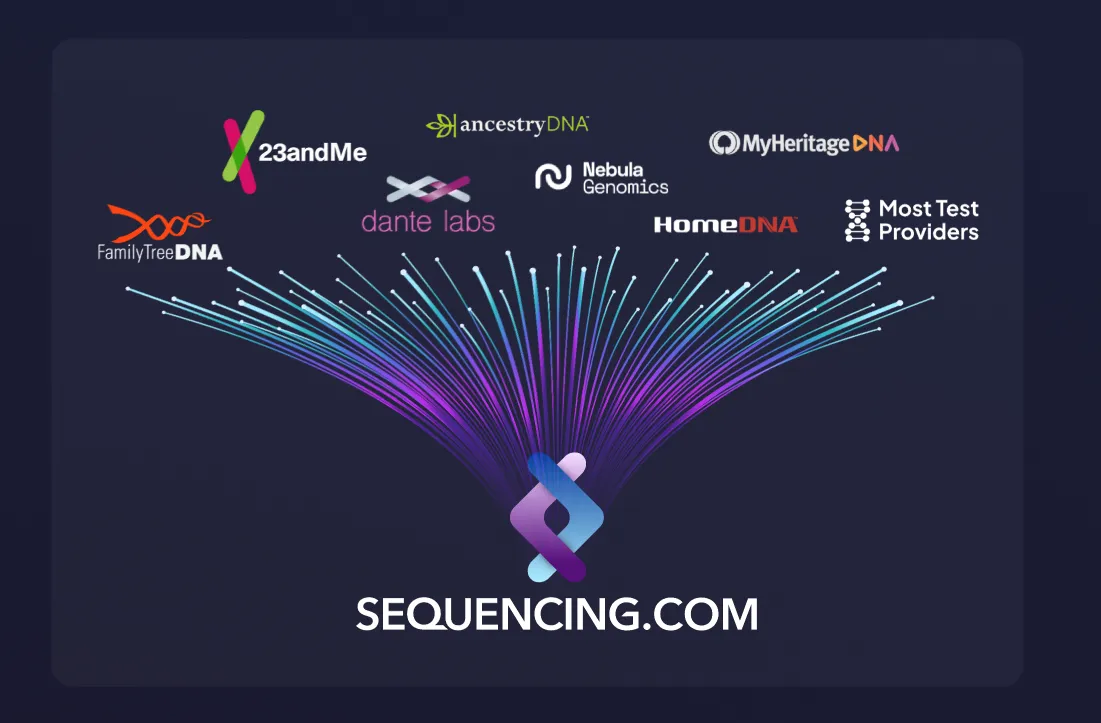
Upload Center: Fast, Simple, and Powerful
The Upload Center makes it easy to upload DNA data of any type and size:
- Upload small and massive files, including FASTQ, FASTA, BAM, SAM, CRAM, and genome VCF files.
- Enjoy fast uploads thanks to advanced upload technology.
- Upload a single file, multiple files, or entire folders at once.
- Upload genome sequencing files from test providers and laboratories such as Dante Labs, Nebula Genomics, Full Genomes, Illumina, Macrogen, Fulgent, and WuXi NextCODE.
- Upload raw DNA data from genotyping services like 23andMe, AncestryDNA, and MyHeritage.
Your Data Remains Confidential and Private
With our Privacy Forever policy, you can trust that your uploaded data will remain private and secure:
- We never sell or share your data.
- We answer only to you — our customer.
Frequently Asked Questions
Which file formats are supported?
We accept commonly used genomic formats, including FASTQ, FASTA, BAM, SAM, CRAM, and genome VCF files.
Can I upload data from 23andMe or Ancestry?
Yes. Genotyping data from services like 23andMe, AncestryDNA, and MyHeritage can be uploaded and merged into your digital genome.
What happens after I upload?
Your upload is stored securely, integrated into your genome, and available for reports and apps.
Is there a file size limit?
Yes, the Upload Center accepts files up to 100gb.
What if my upload fails mid-transfer?
You can retry or resume from where it failed via the Upload Center. The system saves progress.
Are my uploads private?
Yes. Your data is always private, encrypted, and under your control.
Can I update or replace a file later?
Yes. You may upload improved data to update your digital genome. The best available data is prioritized when running reports.