FASTQ Format Compatibility
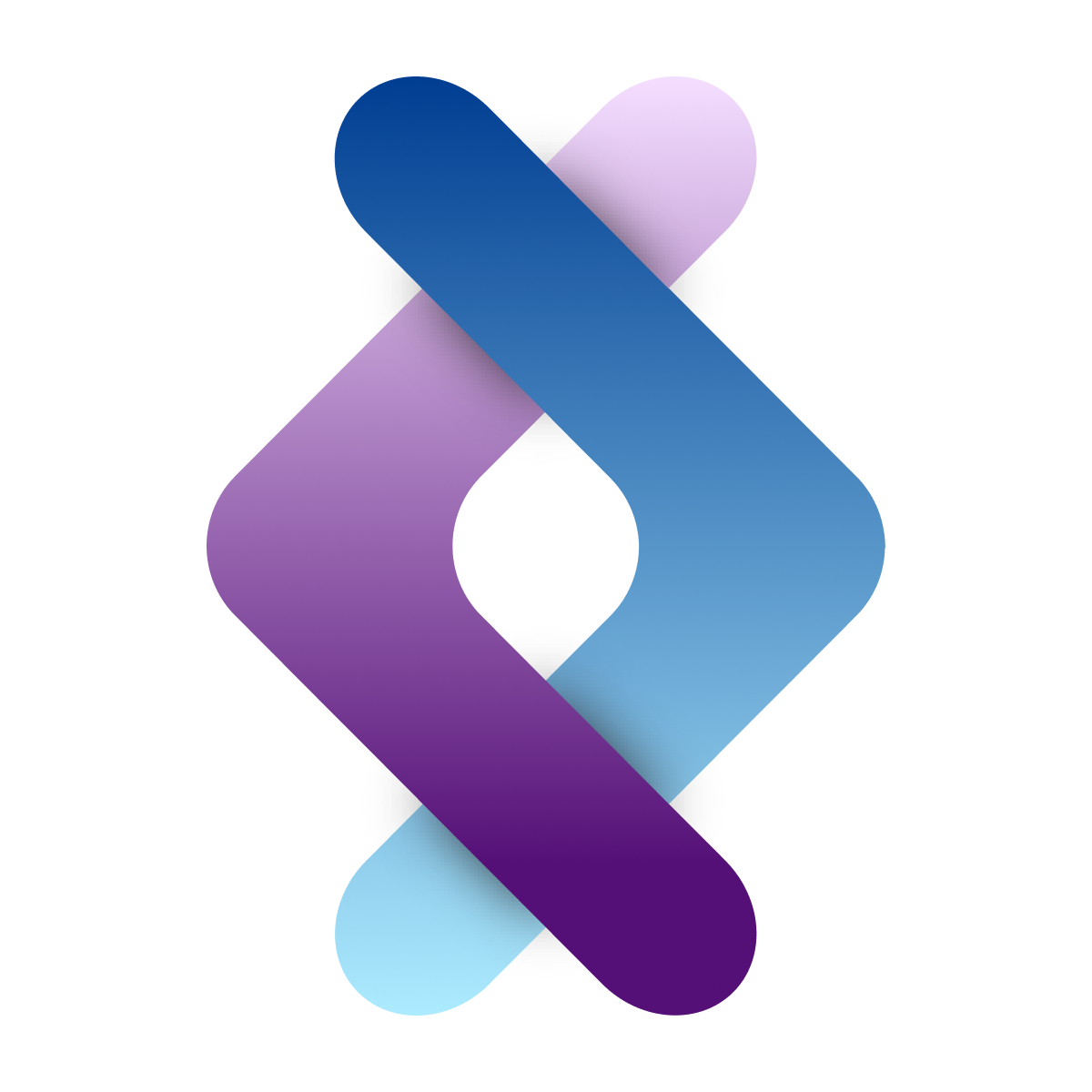
FASTQ is a common format for genome sequencing data
FASTQ's can be uploaded with any commonly used file extension with or without compression:
- .fastq
- .fastq.gz
- .fq
- .fq.gz
If you received a FASTQ file from an exome or whole genome sequencing test, our guide for using genome sequencing data files is a great place to start. It provides insight into what type of data each of the sequencing files contains and which files are the best to use with DNA analysis apps and reports.
If you haven't yet had your genome sequenced, check out our comparison of DNA tests and genome sequencing services.
The following types of FASTQ files are compatible with Sequencing.com
Paired FASTQ
- A whole genome or exome genome is provided as two fastq files known as 'paired fastq files.'
- The main part of the filename (before the extension) for both paired files must be exactly the same except for the R1 and R2 designations (some fastq files may contain just a 1 or 2 in the filename instead of R1 or R2 and this is fine as well).
- the filename of the file containing the forward sequence should include R1 or 1
- Examples
- samplefastqfilename-R1.fastq.gz
- samplefastqfilename-1.fastq.gz
- Examples
- the filename of the file containing the reverse sequence should include R2 or 2
- Examples
- samplefastqfilename-R2.fastq.gz
- samplefastqfilename-2.fastq.gz
- Examples
- the filename of the file containing the forward sequence should include R1 or 1
- The main part of the filename (before the extension) for both paired files must be exactly the same except for the R1 and R2 designations (some fastq files may contain just a 1 or 2 in the filename instead of R1 or R2 and this is fine as well).
Multi-FASTQ (only when automatically imported or used with a Member account)
- A whole genome is provided as three or more fastq files.
- While the optimal way to provide a genome is as a paired fastq (two fastq files), Sequencing.com is compatible with genomes provided as multi-fastq as long as
- the multi-fastq are directly imported from your account at the laboratory to your account at Sequencing.com.
- you have a Sequencing.com Membership. All Member accounts include One Genome Technology that will automatically combine all of your genome data from a multi-fastq genome into a single genome you can use with apps.
- While the optimal way to provide a genome is as a paired fastq (two fastq files), Sequencing.com is compatible with genomes provided as multi-fastq as long as
- Multi-fastq files uploaded by any other method, such as using Big Yotta or imported from a cloud provider, such as Dropbox or AWS, will not be compatible with Sequencing.com.
- If you are unable to use the automatic importer, please upload your BAM file using Big Yotta. Your BAM file is an excellent file to use with apps. Learn more
To use the automatic importer, go to the Upload Center and click the name of your test provider.
If your test provider is not listed, use Big Yotta to upload your BAM file.
What is a multi-fastq genome?
Some sequencing laboratories may provide a genome as three or more fastq files. For example, a lab may provide a genome as 12 different fastq files while another lab may provide a genome as 18 different fastq files.
If your whole genome from Dante Labs was provided as 3 or more different fastq files then your genome is a 'multi-fastq' genome. It will be compatible with Sequencing.com as long as you use our automatic importer, which is an automatic transfer service that will import files directly from either Dante Labs or Nebula Genomics into your Sequencing.com account. Member accounts are also compatible with mult-fastq genomes.
The following types of FASTQ are not compatible with DNA analysis apps and reports
Single read FASTQ file
Concatenated FASTQ file
If you were provided with a single read FASTQ file (just one fastq), do not upload the files into your Sequencing.com account.
- Sequencing.com may not be able to properly process these files.
- If the files are uploaded, there may be issues properly processing the files. Known issues include:
- The incorrect sex may be assigned to the file by Sequencing.com's Automatic Genetic Sex Determination.
- If the files are processed using apps, the app results may be incorrect.
- If the files are uploaded, there may be issues properly processing the files. Known issues include:
- Contact the laboratory or company that provided your genome data and request that they provide your data as 'Paired FASTQ files' (you'll receive two files) or 'A Single Concatenate FASTQ file' (you'll receive one file).
- Paired FASTQ and a single concatenate FASTQ are the most common types of raw data files generated by whole genome sequencing and exome sequencing when the sequencing is performed for healthcare professionals or consumers.
If you are unable to obtain the paired FASTQ:*
- Concatenate all of the individual fastq files into paired fastq (R1 and R2).
- For paired fastq files please ensure the main part of the filename (before the extension) is exactly the same except for the R1 and R2 designations:
- the filename of the file containing the forward sequence should include R1
- Example: samplefastqfilename-R1.fastq.qz
- the filename of the file containing the reverse sequence should include R2
- Example: samplefastqfilename-R1.fastq.qz
- the filename of the file containing the forward sequence should include R1
- For paired fastq files please ensure the main part of the filename (before the extension) is exactly the same except for the R1 and R2 designations:
- Upload the paired fastq files into your Sequencing.com account using Big Yotta File Uploader.
*Combining three or more FASTQ files into paired FASTQ requires bioinformatics expertise. This is a complex task and should only be performed by a bioinformatician or genomics professional.