National Geographic
Download DNA data From National Geographic's The Genographic Project DNA Test
National Geographic provides genetic testing for genealogy (ancestry) purposes. The genetic data can also be used with apps in Sequencing.com's App Market, which transform the data into straightforward guidance for optimizing health and wellness.
If you had testing performed by National Geographic, you can easily upload your genetic data into your account at Sequencing.com. Once uploaded, you'll be able to use your data with our apps and reports.
Access, upload, and use your National Geographic DNA data.


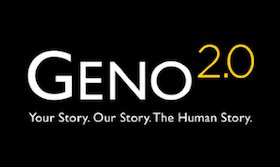
About National Geographic's The Genographic Project
National Geographic provided a DNA testing service called The Genographic Project. The test provided a genetic report on a person's ancestry and genealogy. Testing for Nat Geo was first performed by Gene By Gene, a laboratory in Houston, Texas, and then it was switched to Helix, a laboratory in San Diego, CA. As of 2020, the Nat Geo test is no longer available.
Upload National Geographic Raw DNA Data
If you've taken a DNA test from Nat Geo, you can download the data and then upload your data to third-party sites. These sites include DNA apps and reports that can analyze your raw DNA data and provide you with additional gene-based information, such as insights on health and wellness.
Alternatives To National Geographic's DNA Test
There are several great alternatives to the genetic testing that used to be offered by National Geographic. We provide a comparison of DNA tests that includes side-by-side information from the most popular testing services. We also provide a comprehensive MyHeritage review.
You may also be interested in learning about the advantages of whole genome sequencing, which is a more advanced type of genetic test compared to what Nat Geo used to offer.
Upload DNA data from National Geographic's The Genographic Project
- Sign-in to your Genographic Project account.
- Sign in by entering your username and password for your Genographic Project account
- After you sign in to your Genographic Project account, click on the icon of the person in the top right of your screen and then click on the 'My Profile' option.
- In the 'Raw Genetic Data Terms of Service' section check the box 'I agree to these terms.' and then click the Submit button.
- Near the top of the page in the 'My Test Results' section click 'My Raw Genetic Data File' that should appear in the 'Download Genetic Results' column
- A CSV file containing your genetic data will be downloaded to your computer.
- If you have two or more tests in your account, repeat Steps 3-5.
- After all files for each test are downloaded to your computer, go to the DNA Upload Center.
- Choose the upload option under 'Upload from My Computer', select the file you just downloaded from National Geographic, and click 'Upload'.
- Repeat for all files downloaded from your National Geographic account.
Congratulations! You can now use your NatGeo DNA data with the wide range of DNA analysis apps and reports available in the Report Marketplace.
Related
National Geographic and The Genographic Project are registered trademarks of National Geographic Partners, LLC. The use of the name and logo are for compatibility information only and does not imply approval or endorsement of Sequencing.com by National Geographic Partners, LLC.