Genome Explorer v3
Developed by Sequencing.com
Discover, learn, and explore your deep DNA data! Genome Explorer is the world's first online browser and search engine for your genome.
Free
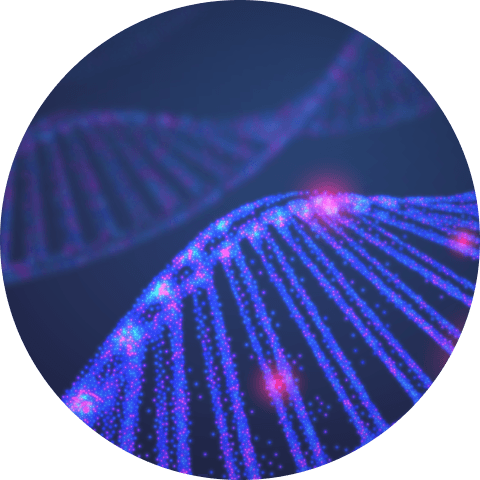
Get 100% of your DNA data with Whole Genome Sequencing.
Already have data from a DNA test? Upload your data for free.
Genome Explorer: DNA Search Engine and Genome Data Viewer
Genome Explorer is the world's first online browser and search engine for your genome.
Explore the association between your genetic data and diseases, conditions, traits, and medication reactions. Works with DNA data from any genetic testing, including:
- Whole Genome Sequencing
- Exome sequencing (Ambry Genetics, LabCorp, Quest)
- Arrays (23andMe, AncestryDNA, FamilyTreeDNA, MyHeritage, Living DNA, GSA, etc.)
Compatible with data aligned to any reference genome, including GRCh38, hg19/GRCh37 and hg18/GRCh36.
Search Your DNA with Our Free Genome Search Engine
With Genome Explorer, you can view and browse your DNA data. You can also easily sort, filter, and search your data. Use Genome Explorer to search your DNA by the following (options are based on your Genome Plan level: Free, Plus, Premium, or Professional):
- RCV ID
- Chromosome
- Position
- Variant ID
- Gene
- Variant Type
- Your Status (Detected, Likely Detected, Possible Detection, Increased Risk, Possible Increased Risk, Possible Risk, Detected or Carrier, Likely Detected or Likely Carrier, Possible Detection or Possible Carrier, Carrier, Likely Carrier, Possible Carrier, Decreased Risk, Possible Decreased Risk, Likely Harmless Variant, Harmless Variant, No Impact)
- Condition (Diseases, Syndromes, Traits, Medications)
- Classification (Pathogenic, Likely Pathogenic, Conflicting, Risk Factor, Drug Response, Association, Other, Uncertain Significance, Protective, Likely Benign, Benign)
- Confidence (Guideline, Expert, Replicated, Conflicting, Supported, Preliminary)
Compatible with All DNA Data Types and Genetic Variations
- SNPs / SNVs (Single Nucleotide Polymorphisms / Variants)
- INDELs (Insertion and Deletion Variants)
- CNVs (Copy Number Variations)
- SVs (Structural Variations)
- MITO (Mitochondrial Heteroplasmy)
Getting Started with Genome Explorer DNA Data Search
Genome Explorer works great with most whole genome sequencing data files. When you receive your DNA data at other companies, it can be provided in many different file formats, which can make it a bit daunting to know which file is best to use for analysis. With Sequencing's One Genome Technology, however, you just select the genome you want to analyze in one step, and you can start analyzing your personal data.
It's easy to use Genome Explorer. To get started, upload your raw DNA data or order a DNA test.
- Go to the Upload Center and choose one of the options to upload or import your raw DNA data into your Sequencing.com account. Skip this step if your genetic data is already stored in your account.
- Start Genome Explorer app by clicking the "Start" button.
- Select the genome file that's now stored in your Sequencing.com account and click "Continue."
How to Use the Gene Explorer Tool
Please click on the "Guide and FAQs" tab on this page to view helpful instructions and guidance about what the data provided by Genome Explorer means and what it doesn't mean. We've also included answers to the most commonly asked questions.
Understanding Your Genome Data Viewer Results
Each row in Genome Explorer provides information on a position within your genome. Each column provides additional information about that position. The information that appears in each column is described below. Column are viewable based on your Genome Plan level (Free, Plus, Premium, or Professional).
- RCV ID – Identifier assigned by National Institutes of Health for a genetic variant and a condition associated with that genetic variant.
- Chromosome – Inheritable units of DNA.
- Position – The position of that variant on the chromosome.
- Variant ID – A unique identifier for the position assigned by the National Institutes of Health. Most variant IDs are known as rsids because they start with an "rs" followed by a #, such as rs123456.
- Gene – A segment of DNA that may be associated with a condition.
- Impact – The amino acid change caused by that variant.
- Risk Frequency – The frequency of the risk allele in studied populations.
- Variant Type – Indication of the specific type of the DNA change.
- Ref – The DNA sequence at a position in the internationally recognized human reference genome. Sequencing.com aligns all genome data to the latest reference genome, GRCh38.
- Alt – The alternative DNA sequence that may exist at that position. This is determined by research studies that identified a sequence at that position that’s different from the reference genome.
- Your Data – The sequence at that position within your DNA. Since there are two copies of chromosomes 1-22, your data will show two letters at each position, which is your sequence at that position in each of the copies of the chromosome. The Y chromosome and mitochondrial chromosome do not have copies so they will show only a single letter. If there is a question mark for Your Data, this means your DNA data file(s) didn’t contain data for that specific position.
- Risk Version – The sequence at that position that is associated with the condition. While the risk version is usually the Alt sequence, it doesn’t have to be and can sometimes be the Ref sequence. This is why we specifically state the risk sequence.
- Condition – A disease risk, trait, or medication reaction associated with the Risk Version of that variant.
- Your Status – A calculation that takes into account a variant’s Classification and whether Your Data contains the variant’s Risk version.
- Classification – The National Institute of Health’s ClinVar classification of that variant. Even though researchers may have initially associated a variant with a condition, additional research may determine that preliminary association to be inaccurate and the variant’s Classification would be changed to Benign or Likely Benign.
- Confidence – An indication of how well studied the association is between the Variant and the Condition.
- References – Clickable link to each journal article that has been published about the association between the variant and the condition.
- Links – Clickable links that take you directly to additional information for each variant. If the variant is found in ClinVar, then this column will include a direct link to the variant's ClinVar record.
Related Reports
Explore more of our health & wellness reports for your personalized guidance.


