DNA Land
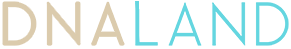
Sequencing.com is compatible with the genetic data files stored at DNA.Land.
It’s simple to import your DNA Land data.
DNA.Land is an online platform that provides storage of genetic data. The DNA data stored at DNA.Land can also be used with apps in Sequencing’s Marketplace.
If you have data stored at DNA.Land, you can easily import your genetic data directly into your account at Sequencing.com. Once imported, you’ll be able to use your data with our apps.
It’s easy to access and use your DNA.Land genetic data.
DNA Land makes it easy to download your raw DNA data files from your DNA Land account. This is very useful because once you download your data, you can then upload your data to get free DNA reports on a wide variety of topics such as health and ancestry. We’ll tell you how to access and use your DNA Land data.
Automatically Import Your DNA.Land Raw DNA data (Secure, Simple, and Quick)
- Sign in to your Sequencing.com account and go to the Upload Center.
- Click the DNA.Land button under ‘Obtain Your Genetic Data from a Laboratory.’
- Enter the email address and password for your DNA.Land account.
- A File Import Progress page will appear that will allow you to monitor the progress of securely importing your DNA data from DNA.Land.
Upload Your DNA.Land Raw DNA Data
- Sign in to your DNA Land account.
- On the left side of the page, in the block named ‘DNA Kits’ select your DNA Kit by pressing ‘select’. Once selected, the DNA Kit will have a yellow background, and the word ‘selected’ will be marked in red.
- Scroll down to the bottom of the page until the selected DNA kit files table is visible. There should be four files: raw data, Imported VCF, Imputed VCF, Imputed TBI.
- Click ‘raw data’ and then click on ‘Secure Download Link’. Once the file is downloaded click ‘Close’.
- If your file doesn’t download, your browser may have a pop-up blocker that is blocking new tabs or windows from opening.
- Alternative approach: Right-click on ‘Secure Download Link’ and choose ‘Save link as…’
- If the alternative approach doesn’t work, please use the Automatic Data Importer (instructions above).
- Alternative approach: Right-click on ‘Secure Download Link’ and choose ‘Save link as…’
- If your file doesn’t download, your browser may have a pop-up blocker that is blocking new tabs or windows from opening.
- Repeat step #4 for the Imported VCF and Imputed VCF.
- There is no need to download the Imputed TBI file as it does not provide useful information and cannot be analyzed by DNA apps.
- If your DNA Land account contains multiple DNA Kits, repeat steps 1-5 above to download all of the files for each DNA Kit.
- Please make sure to rename the filename for each downloaded file so you know which file is from which specific DNA Kit.
- This should be done immediately after downloading each file to your computer so you can identify which file belongs to which DNA Kit.
- After obtaining your DNA.Land files, sign in to your Sequencing.com account, and go to the DNA Upload Center.
- Use the ‘Upload from My Computer’ option on the left to upload the files into your Sequencing.com account.
- Your DNA Land file will be securely uploaded into your Sequencing.com account.
- It may take up to 15 minutes before your file appears in your account.
Congratulations! You can now use your DNA Land data with apps in our Marketplace.
About DNA.Land
DNA Land is a company that collects genome data from people to build a robust research database. Researchers from New York Genome Center and Columbia university started the non-profit academic website in 2015, but in 2019, it evolved into a commercial for-profit company, although the company said their services will remain free.
Before there relaunch of DNA.Land, the founding members Dr. Yaniv Erlich and Dina Zielinski partnered with the National Breast Cancer Coalition (NBCC) to advance genetic testing for breast cancer. In addition to this partnership, Dr. Erlich has partnered with Geni.com, which is attempting to build the world’s largest family tree.
About the Service
People interested in sharing their DNA results with scientific research can do so by creating an account on DNA Land. After signing a consent form that includes information about sharing raw DNA data with the organization, users provide information about themselves.
This information includes:
- Email addresses
- Genomic data
- Demographic information
- Physical Traits
- Wellness Traits
Individuals who upload their raw data file receive several free services, such as:
- Ancestry composition report
- Relative finder
- Prediction of physical and wellness traits
Genetic information imputation makes it possible for people to identify genetic variations that weren’t part of the original DNA file.
DNA.Land does not conduct DNA testing. Instead, it offers research services. Users can upload their DNA data file from other testing companies such as:
- Sequencing.com (whole genome sequencing services)
- 23andMe
- GEDMatch
- MyHeritage
- Family Tree DNA (FTDNA)
- Ancestry.com
The website’s special algorithm uses the data to analyze the data to deliver reports including information about everything from eye color to whether someone is of Native American descent. The service is used by many people, including genealogists.
Utilizing DNA.Land Information
The ancestry report provided by DNA Land provides a wealth of information about family history such as ethnicity estimates. This can help with relative matching using a chromosome browser. Uploading genetic data to their testing company allows others to match their DNA datasets to yours which can also help with genetic genealogy efforts.
DNA.Land is a registered trademark of Erlich Lab. The use of the name and logo are for compatibility information only and does not imply approval or endorsement of Sequencing.com by Erlich Lab.
DNA.Land is a trademark of Erlich Lab. The use of the name and logo are for compatibility information only and does not imply approval or endorsement of Sequencing.com by Erlich Lab.