Sequencing.com's Real-Time Personalization® (+RTP) API is available via Nuget to facilitate using Visual Studio to add +RTP into C#/.NET apps.
The NuGet plugin can be obtained from:
- https://www.nuget.org/packages/Sequencing-Master-Plugin/2.0.0.6
- https://github.com/SequencingDOTcom/NuGet-Master-Plugin-.NET-C
Package Installation guide
1. In Solution Explorer:
- Click on project context menu
- Select "Manage NuGet Packages for Solution"
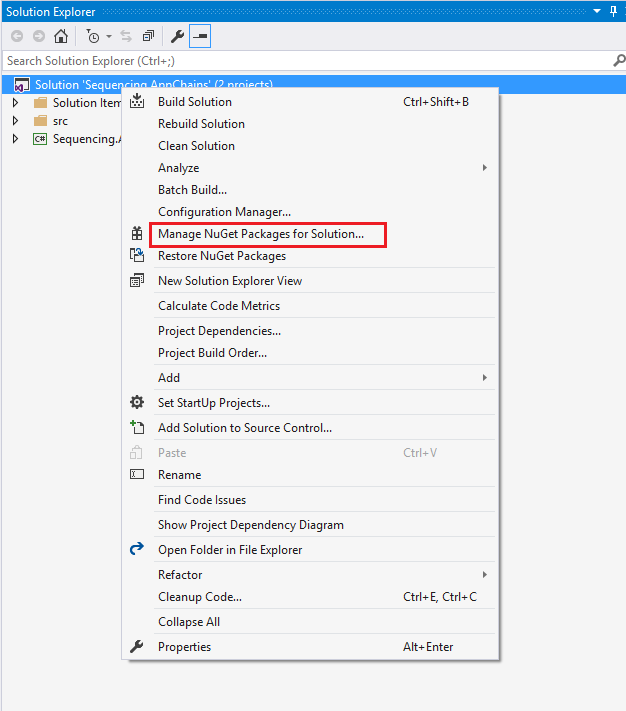
2. In the NuGet Packages window:
- Select 'Browse' tab and enter package name "Sequencing.AppChainsSample"
- Specify project where package will be installed
- Click 'Install' button.
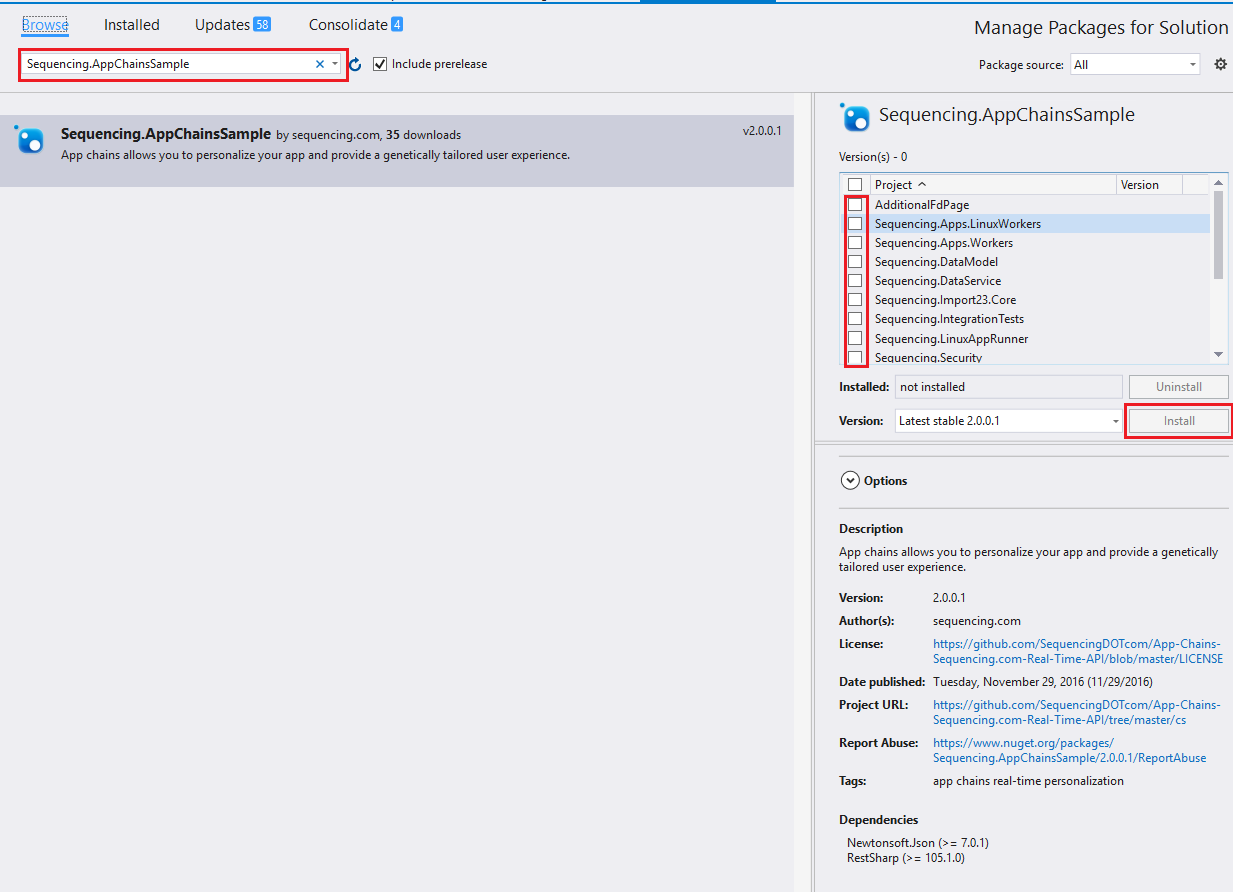
Alternative Package Installation
1. Under 'Tools' tab select Tools→NuGet Package Manager→Package Manager Console
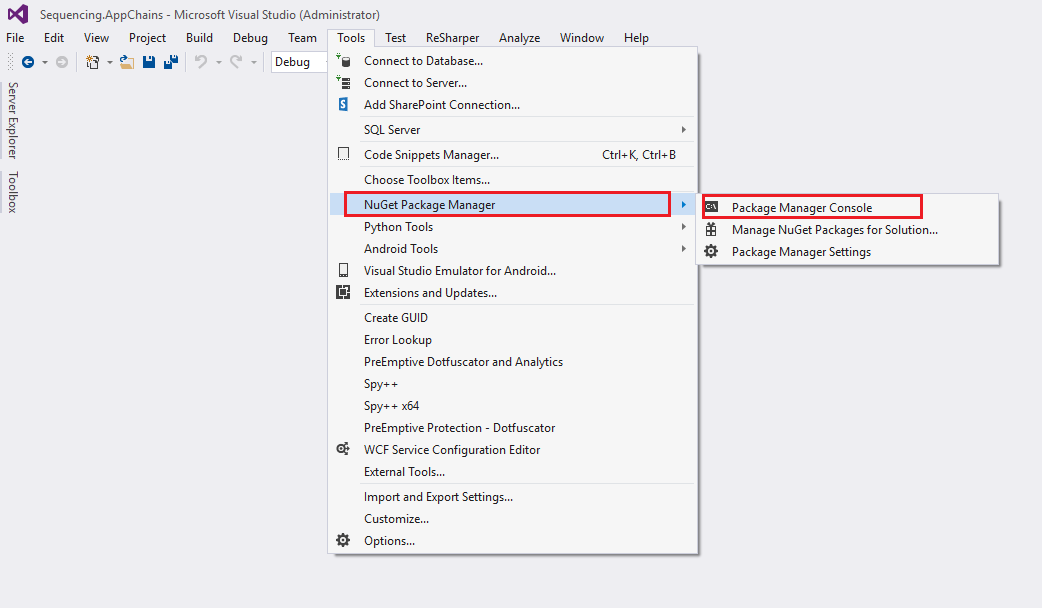
2. Insert "Install-Package Sequencing.AppChainsSample" command and then press 'Enter'
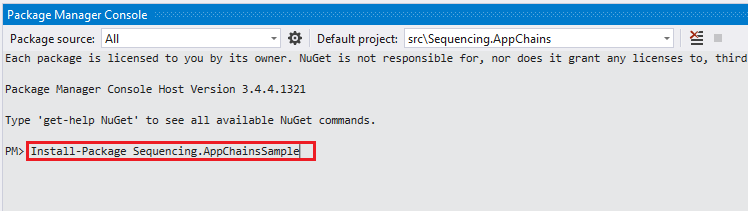
Questions or issues?
Sequencing.com's A-Team (App-Team) is here to help. Please submit a Support Request.
