Registering an app and receiving an oAuth2 secret for an app called Feed.me
1) Log in to Sequencing.com
2) Click Developer Center
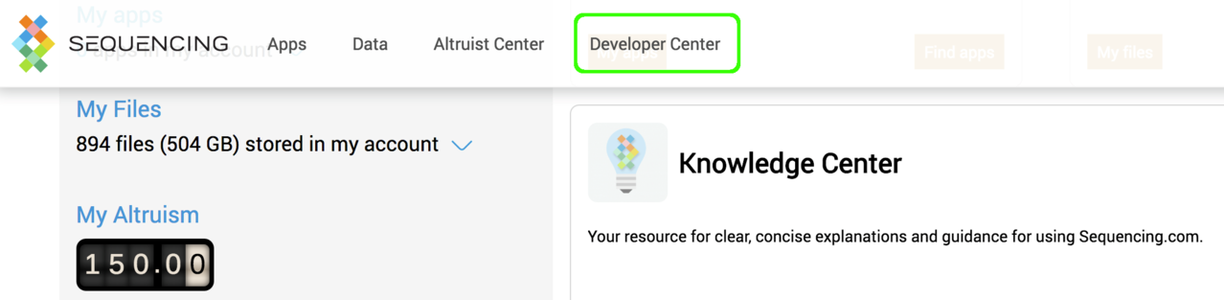
3) Click on Generate OAuth2 Secret link
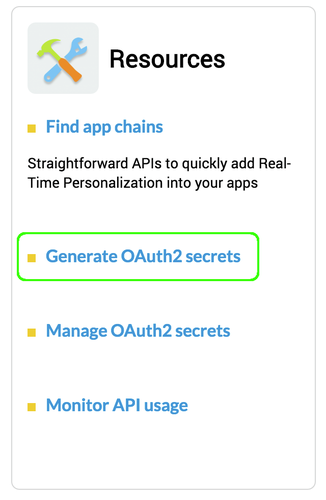
4) Register your app by entering
- App Name (will also be your App ID): feedme
Application name should be an alphanumeric identifier. - App Description: Provides personalized food recommendations for weight loss and health optimization based on both the user's genes and restaurant menus the user is viewing on the Grubhub, Seamless or Eat24 app.
- Redirect URL: https://feedme.com/token.php
5) Click the 'Generate OAuth2 secret' button
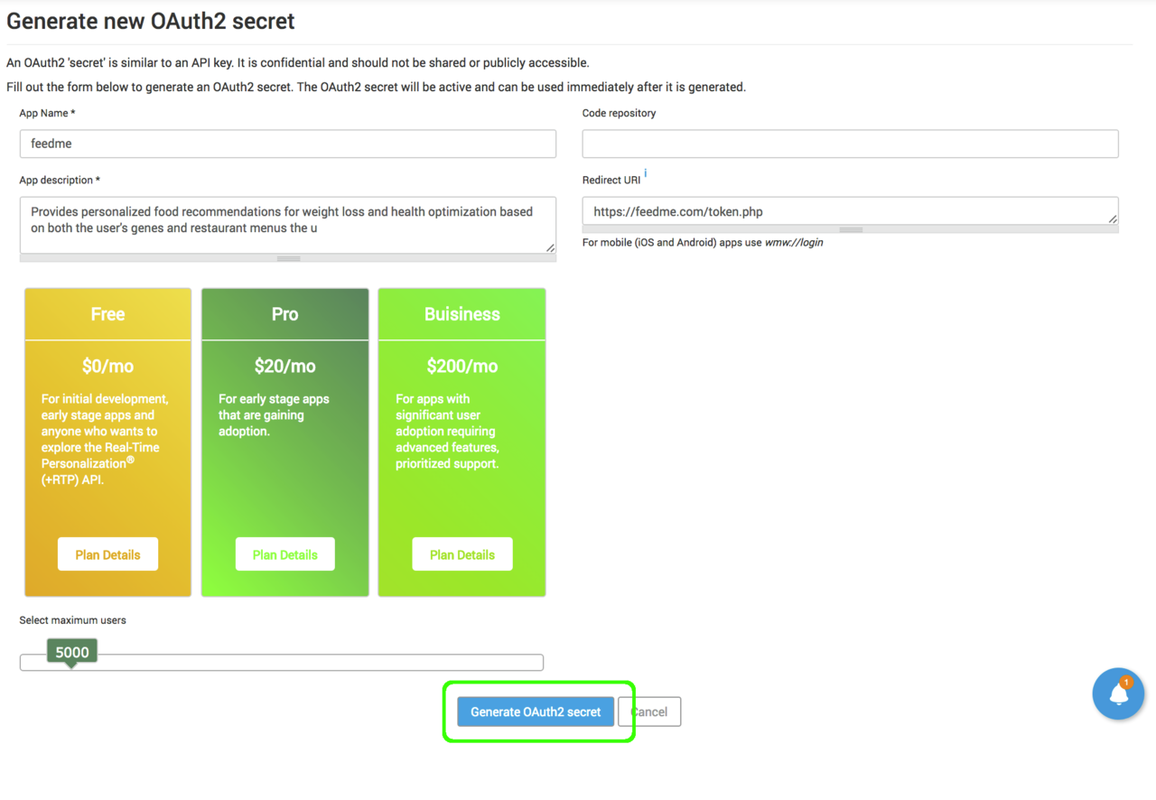
6) The generated OAuth2 Secret will appear, which will be a long string of numbers and characters
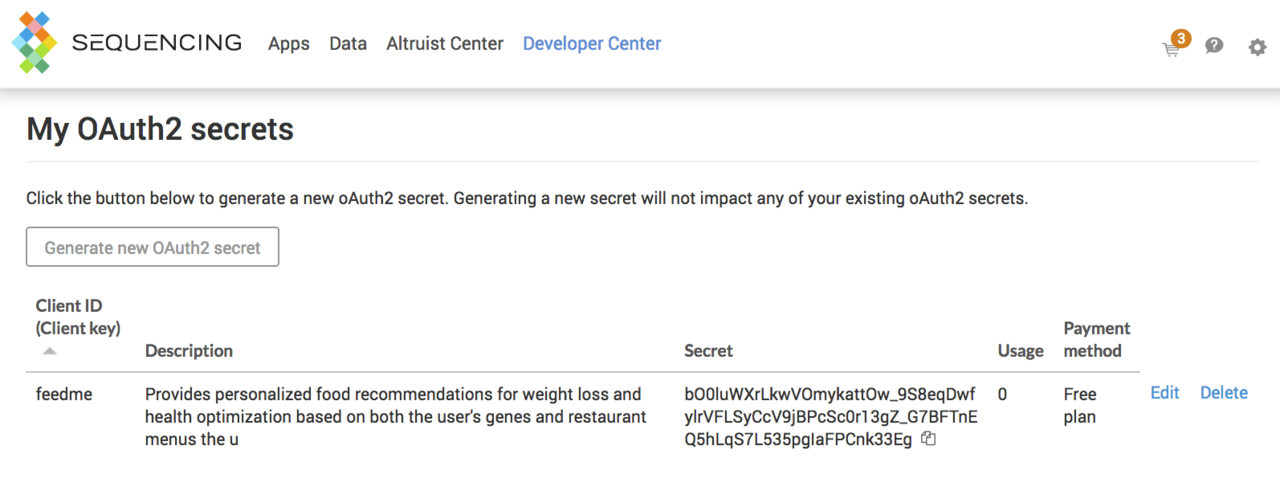
Once you have your OAuth secret generated, the following actions may be done:
- View and modify your secrets
- go to the Developer Center
- click 'Generate OAuth2 secret'
- Monitor API usage for each OAuth2 secret
- go to the Developer Center
- click 'Manage OAuth2 secrets'
