DNA Reports & App Analysis
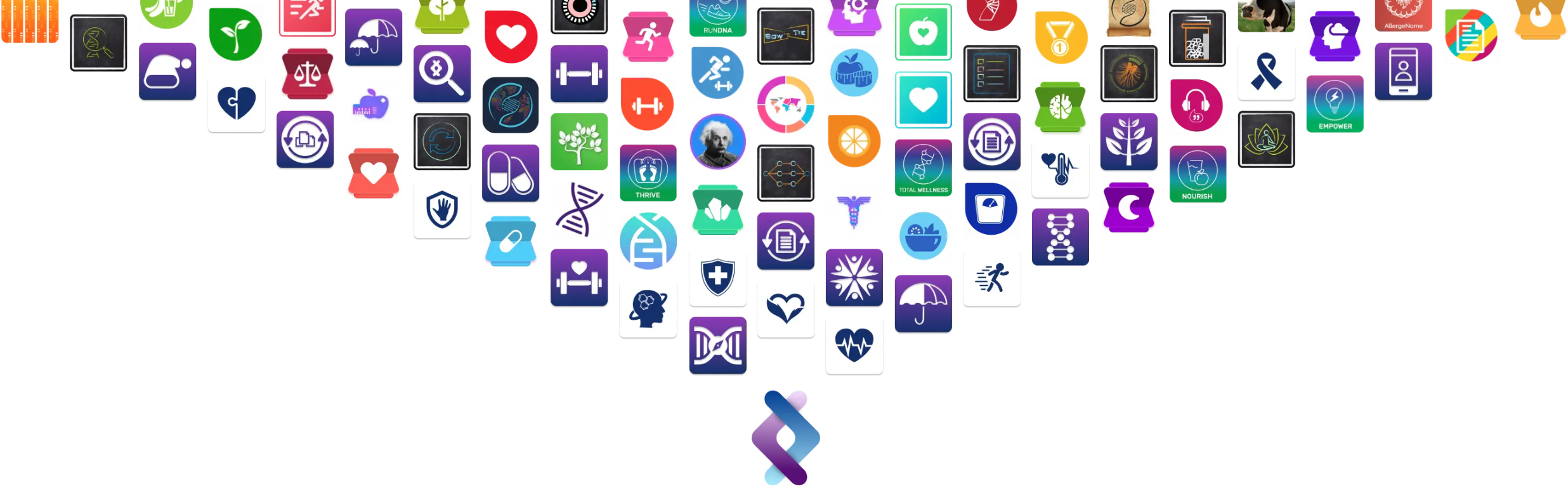
Explore the Sequencing Report Marketplace
The Sequencing Report Marketplace transforms your genetic data into clear, personalized insights you can use to better understand your health, wellness, and ancestry.
Each report is designed to make complex genomic data easy to interpret and meaningful to your everyday life.
What Is the Report Marketplace
The Report Marketplace is a collection of genetic reports that analyze your DNA data to deliver insights about:
-
Health and disease predispositions
-
Wellness and lifestyle factors
-
Nutrition, fitness, and sleep patterns
-
Ancestry and genetic heritage
All reports are based on your unique genetic profile, giving you results that are specific to you.
Types of Reports Available
-
Health and Disease Reports – Identify potential genetic risks and learn how they may affect your long term health.
-
Wellness and Lifestyle Reports – Discover how your genes influence metabolism, nutrition, and fitness performance.
-
Ancestry Reports – Explore your ancestral roots and population heritage with high resolution genetic data.
-
Trait Reports – Learn how genetic variants shape your appearance, sleep patterns, and more.
Explore the full Report Marketplace
Personalized Genetic Insights
Each report is customized for your DNA sequence.
Results are automatically analyzed to highlight findings relevant to your genome, providing accurate and easy to understand summaries.
Navigating the Marketplace
The Report Marketplace is designed for intuitive use:
-
Simple browsing and filtering to find specific report categories
-
Detailed report descriptions with information on what each analysis covers
-
One click access to purchase, view, and compare reports
Who Can Use the Marketplace
The Report Marketplace is designed for anyone interested in understanding their genome, from first time users to professionals in healthcare, research, or wellness.
Whether you are exploring genetic predispositions or personal traits, Sequencing provides reliable, science based insights powered by your own DNA.